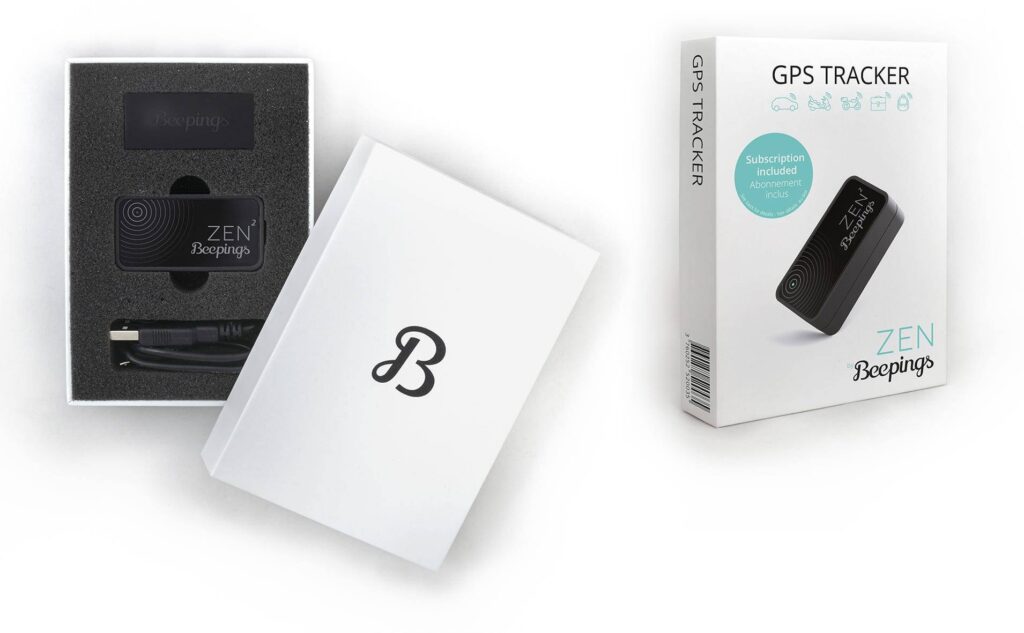USER’S GUIDE
You’ve just purchased a ZEN Beepings tracker and we thank you for your trust.
This GPS tracker is bursting with technology. In order to take full advantage of all the features, we recommend you read the recommendations below very carefully and take the steps suggested to get started.
Product description

1 – Your user account
To enjoy the features that come with your ZEN Beepings tracker, you must use the BEEPINGS Smartphone app which is available on the App Store and on Google Play.


You must have a User Account in order to check the information sent by your ZEN Beepings tracker and manage the features that come with Beepings services.
If you already have a User Account, directly go to step 2 – Add a ZEN Beepings tracker to your User Account. If you do not have a User Account, then you must create one.
1-1. Download the free BEEPINGS app from the App store or Google Play.
1-2. Create your User Account (CREATE AN ACCOUNT Button) in the app and enter the information requested.
This unique personal User Account is secure. It will allow you to manage all the features of all your ZEN Beepings trackers now and in the future.
2 – Add a ZEN Beepings tracker to your User Account.
2-1. Upon opening the app, you’ll be directed to the “My Beepings” page. If you haven’t yet registered a ZEN Beepings tracker, you’ll be asked to add your first ZEN Beepings tracker. If you’ve already registered one or more ZEN Beepings trackers, press the + (Plus) symbol to add one. Scan the QR code on the back of your ZEN Beepings tracker and on the ID card found in the box. You can personalize this tracker with a special name and photo. 2-2. Connect the ZEN Beepings tracker and make sure the LED light turns red. This means the tracker is charging. A ZEN Beepings tracker should only be recharged using the micro-USB cable that comes with it. A charging time of 6 hours is recommended for the first charge.3 – Activate the ZEN Beepings tracker.
This step is very important. Your new ZEN Beepings tracker must recover a GPS position for the first time and send it via the Ultra Narrow Band network. Once your ZEN Beepings tracker is fully charged (6 hours), go outside to activate it.
3-1. Turn on your ZEN Beepings tracker by holding down the button for 3 seconds until the LED light blinks green and then release. The LED light on your tracker will immediately turn blue once. Be patient. Your ZEN Beepings tracker needs to search for its GPS position after all this handling. As soon as it finds its geolocation, the LED light will again turn blue. That’s it. Your ZEN Beepings tracker has found its geolocation. This step may take 1-3 minutes.
3-2. Open the BEEPINGS app on your smartphone and go to the “My Beepings” menu. You’ll notice the new tracker is there with a “Connected” status. Select this tracker and check the map. Your tracker will have a geolocation position and you can follow and track its movements throughout Europe. Your ZEN Beepings tracker will send its GPS position every 5 minutes while moving. It will go into standby mode by itself after just a few minutes of no movement detected.
4 – The LED light on the ZEN Beepings tracker
This is the main indicator that your tracker is working properly and the power is on.
4-1. On and Off
- To turn on your ZEN Beepings tracker, hold down the button for 3 seconds and release > the LED light will blink green.
- To turn off your ZEN Beepings tracker, hold the button down for 5 seconds and release > the LED light will blink red.
- To reset your ZEN Beepings tracker, hold the button down for 10 seconds and release > the LED light will blink red and then stay blue for 3 seconds.
4-3. ZEN Beepings tracker battery charge level To see the battery status, press the button once and release.
- If the LED light turns green, this means the battery is charged at more than 20%.
- If the LED light turns red, this means the battery is charged at less than 20%.
- If the LED remains off, this means the tracker is turned off or the battery is completely uncharged.
5 – Recommendations for Use
5-1. General Recommendations Your ZEN Beepings tracker is a GPS (Global Positioning System) tracker which sends information via low-frequency radio waves. Even though a ZEN Beepings tracker can work perfectly in closed environments, the signal may be greatly impaired or blocked in basements or in certain buildings. For ideal functioning, position your ZEN Beepings tracker towards the sky. Hide your ZEN Beepings tracker on whatever you wish to secure by keeping the following tips in mind.
5-2. Tips for Use Your ZEN Beepings tracker is not waterproof. If you’re going to use it outdoors, protect it in a waterproof pouch and avoid extreme temperatures (the track works optimally between -20 °C and +60 °C).


Don’t: Hide the tracker below the emergency tire, in a glove box, in the middle of tools, under the seat, at the back of the glove compartment or among coins or keys…

On a Scooter or Motorbike
Do: Hide your ZEN Beepings tracker in any of the various storage pockets, the plastic top case, in compartments under the seat.
Don’t: Hide the tracker in metal-covered areas, in the glove box, in the middle of tools or an anti-theft chain…



In a bag or backpack.
Do: Place your ZEN Beepings tracker in an outer pocket.
Don’t: Place your ZEN Beepings tracker in the middle of your personal belongings or among keys, portable mini speakers…
6 – Box and ID card
This box contains:
- A GPS ZEN by Beepings tracker
- A micro-USB cable
- An installation magnet
- The ID card for your Beepings (keep it somewhere safe)